I won't say I can make it simpler exactly, nor can I pop over to your house to help peel potatoes or clip coupons for you, but I can at least consolidate the tools to make it easier! In the coming week or two I'll be doing several posts highlighting my favorite food-related websites, and shortcuts to maximize each.
Part I: My favorite online tool for nutritional analysis
Part II: Handy sites for finding affordable local and organic options
Part III: Time-efficient resources for saving money on groceries
In the scope of life, nutritional choices that support health are a high priority, so an obvious first stop on this food-related expedition will be the nutritional tracking food pyramid site. It's a little labor intensive and less-than-cutting edge, sure, but this site tracks not only calories and fat intake, but everything else from calcium to potassium to fiber too. It even will show you a "nutritional balance" scale, to highlight whether your caloric intake is appropriate for your daily energy needs. There are plenty of other similar sites, but this is my favorite... partially because it's dated-ness provides some comedic relief in between the dreaded contemplations of calories and vitamins and fiber.
Try it out! Click on the link, go to "Pyramid Tracker" on the left sidebar, create an account and log in. Enter your best approximations of what you've eaten that day (sadly, the site doesn't understand the concept of a smoothie, so for things that aren't listed just try to break them down into their components... so in this case, strawberries and yogurt). Here's where you can make this easier on yourself for future entries -- once you find an item, say, "cereal," and it's something that you eat pretty regularly, go ahead and click "frequently used foods" and then "add". This way when you log back in next time, you can just go straight to your "frequently used" list for all your habitual food choices and not have to do as much searching. After a bit, it should look more or less like this:
When you're finished listing foods, click on "Select Quantity" and make your best guess as to how much of each you ate. At some point you might want to brush up on portion size comparisons like the ones here to make this a little easier. When you're finished, click on "Analyze" to see a break-down of suggested daily values for nearly all the possible vitamins and food groups, along with what you have consumed for each so far.
Once you've entered your food intake for the day, click on the "Physical Activity" link at the top of the page, toward the right. Do the condensed option, because the standard option is just ridiculously detailed... it expects you to enter every moment of your day, including the time you spend sleeping. Click around and enter any working out, walking, strenuous lifting, even the eight times up-and-down the steps doing laundry. Here's where it gets amusing, because the activity options include some pretty ludicrous stuff, including: "Standing, Casino Gambling," "Walking to and from an Outhouse," and "Butchering Animals." My best guess is that the system was originally derived from a very vintage source, but it still gives an accurate accounting of the calories expended by various activities so I figure it's all good.
Even if you can't spare the time to enter all that regularly (I certainly don't), the site is still an excellent way to occasionally double-check whether your nutritional bases are as covered as you think they are. Whether you end up patting yourself on the back or frowning at the display, it's still a great tool to have in your online garage! It works for me, and hopefully it might be handy for you too. :)
For other helpful Works For Me Wednesday posts, check out We're THAT Family for lots of intriguing options!
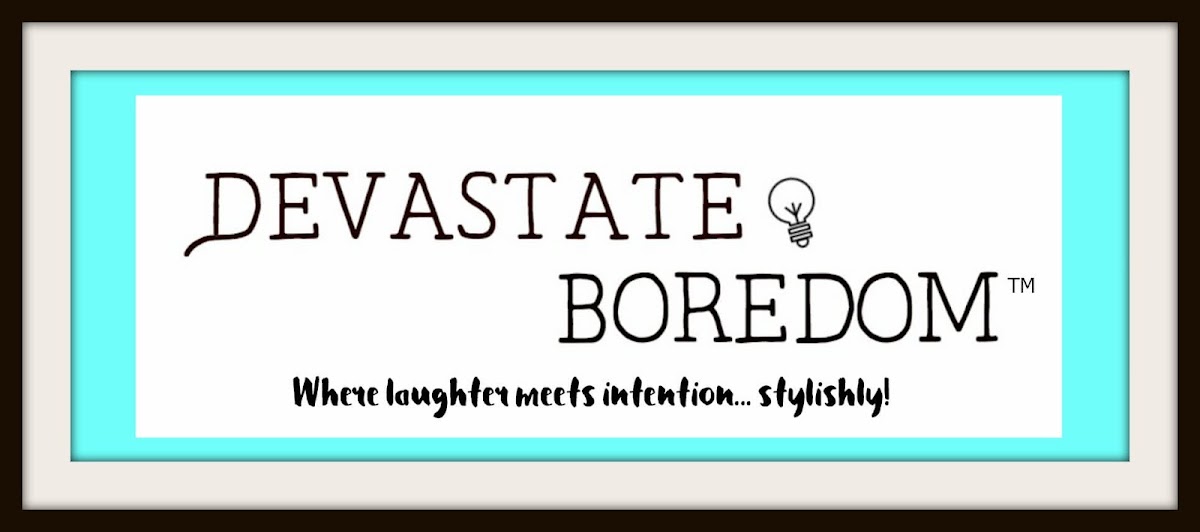












This is great!! Thank you for the idea.
ReplyDelete